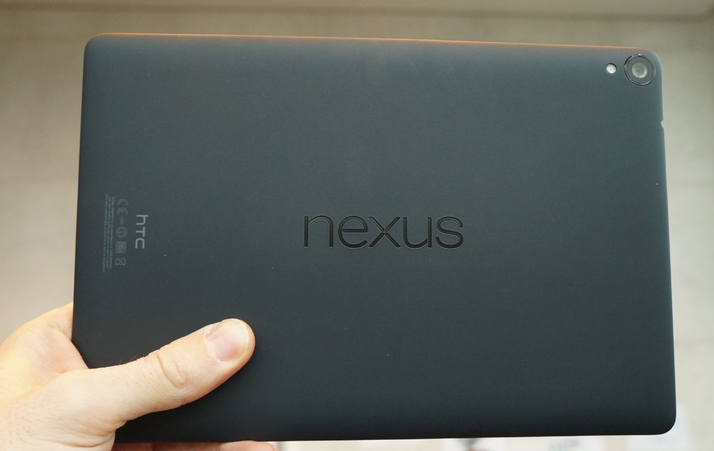UPDATE May 2015: Right now the Android 5.1.1 update is rolling out to the Nexus 9 (Wi-Fi models first, LTE later) which includes a few usability tweaks and adds some nice security features.
Google Nexus 9 review: Design
One of the reasons the Nexus 9 is competeing with the iPad is the screen. At 8.9in it’s almost exactly half way between the 7.9in iPad mini and 9.7in iPad Air. More than that, it has a 4:3 aspect ratio, which deviates from the 16:9 form factor of previous Nexus tablets. The resolution might sound familiar too: 2048×1536 pixels equates to a decent 287ppi (that’s less than the Nexus 7’s 323ppi, though). Here’s the Nexus 9 dwarfing the Nexus 7: So the image is sharp, and the IPS panel means viewing angles are as good as an iPad’s. Colours are ever so slightly muted, but it’s a good screen. The Nexus 9 is marginally thicker than we’d expected at 8mm, but the tapered edges make it feel thinner. In terms of weight, it’s light enough to hold comfortably in one hand, but probably not if you add a case. At 425g it’s lighter than an iPad Air at 478g, but only just lighter than an Air 2. The back has a soft feel, with the nexus logo inlaid just like on the Nexus 5. The back is where you’ve a choice of colours: black, white or sand currently. On the Black model, the band around the edge is also black, but the white and sand models have a silver band. The power button and volume rocker are on the right-hand side (in portrait mode), with a headphone port on top, microUSB on the bottom. A nice touch is front-facing stereo speakers – just as you’d expect from HTC, and they’re surprisingly loud and clear. Obviously there’s a lack of bass, but for catch-up TV and YouTube, they’re excellent. There’s a new origami-style cover which has no hinge and is held in place by magnets. You fold two corners in, and then fold the cover back on itself to form a stand which is held to the back of the tablet by more magnets. We found the two positions gave reasonable angles for watching videos and table-top use, but there’s no low angle for typing. For that, you’re better off with the new magic keyboard (see far below), which is a folio-style case with a mechanical keyboard. We tried this out and the keys have very little travel, but they were just about big enough to type on comfortably. Whether it’s much better than the on-screen keyboard, Swype or voice input is debatable.
Google Nexus 9 review: Performance
A premium tablet needs a top-end processor and HTC has chosen the Nvidia Tegra K1, a 64-bit chip shown to be running at 2.5GHz in Geekbench and backed by 2GB of RAM. Internal storage (which is the only storage – there’s no microSD slot) is limited to 16- or 32GB. It’s a real shame there’s no 64GB option. (Note that you can attach an on-the-go USB flash drive to add storage.) Here’s the Nexus 9 next to the iPad mini 3: You do get 802.11ac Wi-Fi with 2×2 MIMO, Bluetooth 4.1 and NFC. There’s also the option of a 4G LTE model for £459. In Geekbench 3, the Nexus 9 scored 1904 for single-core, and 3352 for multi-core. That’s similar to the iPad Air, but way short of the Air 2’s score, especially in multi-core. GFXbench is more interesting, and the Nexus 9 managed a respectable 22fps in the tough Manhattan test, and 48fps in T-Rex. Those are almost as good as the iPad Air 2, which managed 25fps and 52fps respectively. In Sunspider 1.0.2, the Nexus 9 completed the tests in 955ms, but while this is far slower than any of the latest iPads, it doesn’t mean the Google tablet is slow at web browsing. Far from it. We loaded a few different websites and – subjectively – they were displayed just as fast as an iPad Air. In general use, performance was excellent and there were no stutters or delays when navigating around Lollipop. Battery life is better than we expected, playing a video on loop (at 120cd/m2) for just over 11 hours. Using the included 1.5A charger, it takes roughly four hours to recharge from empty.
Google Nexus 9 review: Software
Obvious to the eagle-eyed, but much less obvious to anyone who isn’t an Android enthusiast is the fact that the Nexus 9 ships with Google’s latest mobile operating system, codenamed Lollipop. As we said at the start, version 5.1.1 of Android is currenty rolling out over the air and you should see a notification soon if you already have a Nexus 9 (the update for LTE models is coming after Wi-Fi models). See the full Lollipop review here Lollipop is the best version of Android yet. You can find out all about the Lollipop’s new features, but overall it feels responsive, intuitive and looks great. The flatter ‘Material’ design looks fresh and clean, and apps will likely follow suit. Notifications have been made to look and work much more like they do on an iPad, appearing from the top-centre of the screen rather than having separate left- and right drop-downs as with KitKat.In 5.1.1, you also get a drop-down menu for Wi-Fi so you can choose which to connect to, rather than having to delve deeper into the settings. The multitasking view is displayed as cards in Lollipop which can be flicked away in either direction. Lollipop also includes a new Fit app, which is much like Apple’s Health which, incidentally, isn’t available on iPads.
Google Nexus 9 review: Cameras
Yet again matching the iPad – on paper at least – the Nexus 9 has an 8Mp rear camera. It even gets an LED flash, and it records video at 1080p. The photos we’ve taken so far show the rear camera isn’t as good as the iPad Air 2’s. There’s a fair amount of noise in low light, but colours are accurate. Around the front is a 1.6Mp camera with an f/2.4 aperture just like the rear camera. This means it has a few more pixels than an iPad Air 2, but neither tablet is much good for top-quality selfies. Here’s a 100 percent crop from the photo above showing the detail the Nexus 9’s rear camera captures: There’s no HDR mode in the default camera app, which would have helped in a high contrast photo such as this:
Google Nexus 9 review: Bottom line
Big Android tablets have suffered in the past from poorly designed apps which weren’t optimised for big screens. That’s still an issue, sadly. It’s interesting that Google has pitched the price of the entry-level 16GB model at £319, exactly the same price Apple charges for the original iPad Air. If you want 32GB, and you probably will, then you’ll need to stump up £399, which is more than the 32GB Air which is £359. If you manage to pick one up the sales, £199 for the base model is considerably better value, while £299 is still pretty good for the 32GB version even if it grates having to pay £100 for a mere 16GB of storage. Yes, the iPad Air 2 is more expensive at £399 (or £479 for the 64GB version), but the question is whether a premium Android tablet is a better choice than the still-great original iPad Air, reviewed Overall, the Nexus 9 is a decent tablet but at full price, it’s expensive. For the same money, you can buy a Samsung Galaxy Tab S 8.4, a better tablet with a slightly smaller screen. You can read our full Tab S 8.4 review here. Some may dislike Samsung’s Touchwiz interface, prefering the plain Android interface of the Nexus 9. But if you don’t have to have Android, it’s hard to recommend either tablet over the first-gen iPad Air, which also costs the same £319. For once, the Apple product represents excellent value. Jim has been testing and reviewing products for over 20 years. His main beats include VPN services and antivirus. He also covers smart home tech, mesh Wi-Fi and electric bikes.