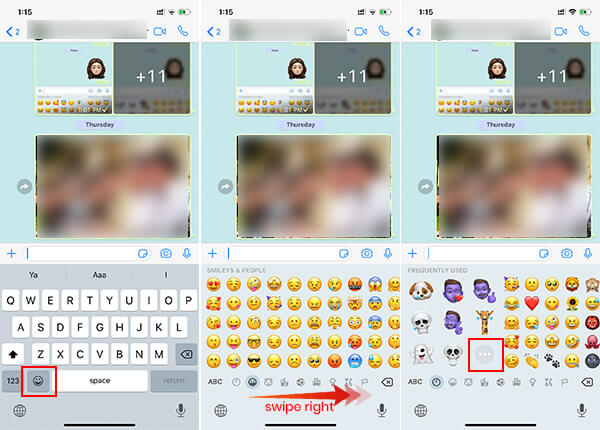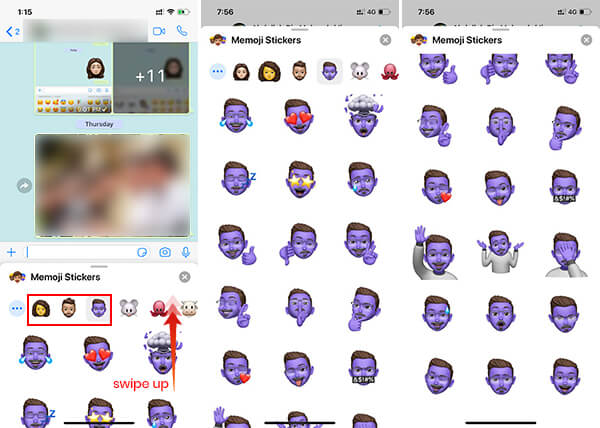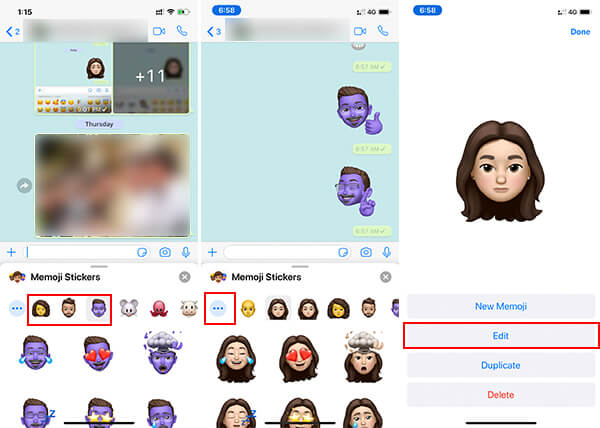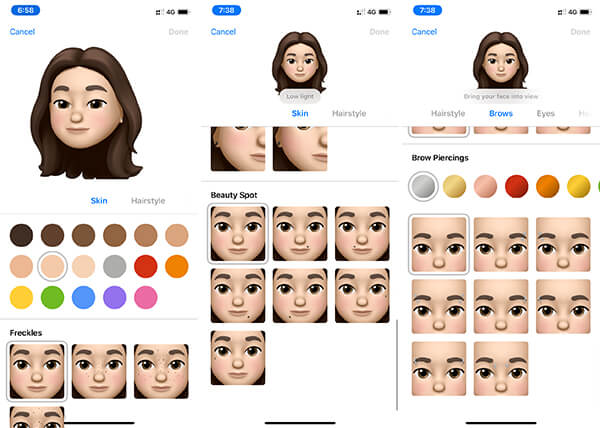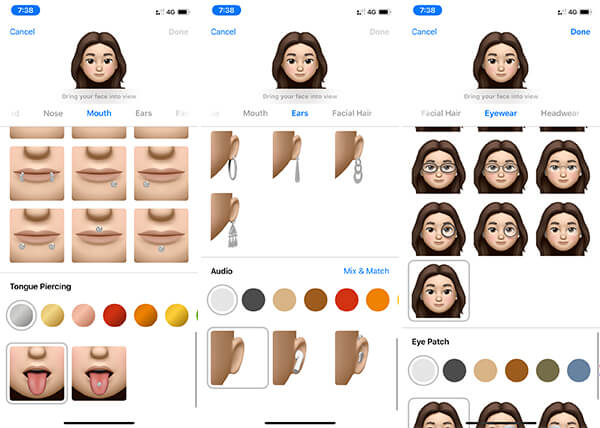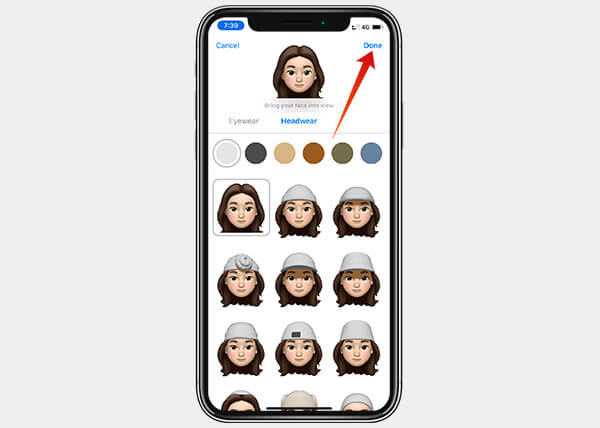Here is how to send custom Memoji Stickers on WhatsApp from your iPhone.
Send Custom Memoji Expressions
When Apple initially released Animoji for iPhone X, it allowed users to mimic the facial expressions and send it to the iMessage contacts on your iPhone. Using the same, it was possible to record Animoji videos, Animoji Stickers and even AR Videos with Animoji faces on your iPhone. The all-new Memoji has expanded it to the custom looking faces and you can even create one with your own face. If you are using iMessage to text your friends or family, it is quite easy to create iMessage Stickers with Animoji or Memoji by using your live facial expression. The same feature allows you to record Animoji or Memoji videos. However, there is no such feature available for other third-party apps including WhatsApp. The new Memoji Keyboard on iOS 13 allows you to use custom face expressions on Memoji and use them as WhatsApp Stickers. In order to use the custom expression Memoji on WhatsApp from your iPhone, follow these steps.
Even though the iMessage on your iPhone allows you to send custom face expressions by just using the camera to capture the facial expressions, WhatsApp does not allow you to do that directly. You cannot just capture the face expression and send it to your contacts. You will have a fixed set of 24 different expressions under each Memoji. Since most of them resemble the mostly used emojis, you can directly use them that resemble your current mood instead of emojis. The Stickers that are being sent to the Android devices can also be saved and reused without an iPhone as well. So, if you have an Android smartphone, it is also possible to create custom Memoji Stickers and use it directly from your Android smartphone by favoriting them. Here is a complete guide on using Memoji Stickers on WhatsApp for Android.
Personalize Your Memoji
There was a fixed look for the Memojis on iPhones until the iOS 13 brought the custom Memoji faces. You can now create Memojis with your own face. Moreover, it is also possible to customize the Memoji looks by changing skin color, tones, facial characteristics, piercing, apparels, jewels, etc. So, if you have an iPhone running the latest iOS 13 updates, it is possible to customize the look of your Memojis to send them as custom WhatsApp Stickers. Here is the best possible way you can customize the MEmoji look on your iPhone.
In case you do want to retain the original version of the Memoji Stickers and need a new customized version with the same face, make a copy of it. For that, tap “Duplicate” before you tap “Edit” from the window mentioned above. After duplication, tap “Edit” to start customizing either of them copies. Starting from face, you can change the skin color and the skin tone intensity level. If you have already made enough changes to your face, skin, and hair, it is time to add some more apparel to your head to make it look more customized.
Additionally, you can also add forehead marks, nose/eyebrow piercings, beauty spots from the Memoji Customization to make the Sticker looks more like you. After saving the new Memoji face, you can use them on any chat. Just open the Memoji Stickers keyboard from the Emoji Keyboard and tap any of the 24 facial expressions under your Memoji to send a custom Memoji Sticker. What do you think about the new customizable Memoji Stickers on iOS 13? Share your thoughts. it only shows normal emojis when swipe right from left on WhatsApp. Pleazse help. Thank you
Δ