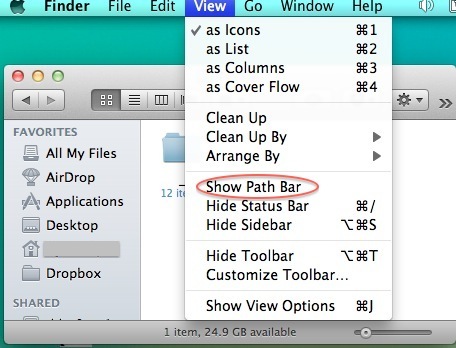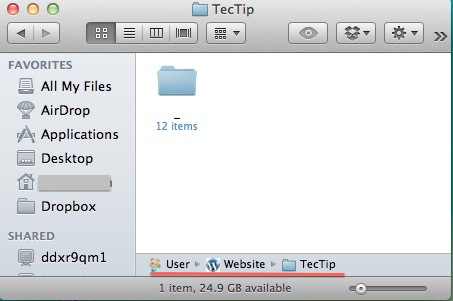There has an easy solution to turn on current path of a folder in Finder window. To turn on file path view, open new finder window and click on view.
From the pull down menu, you can see an option Show Path bar. Please Turn On Show Path Bar like the figure above.
Now you would be able to view the path of the file or folder in bottom of the window with all the sub folders in a single line. Please see the picture for the example here.
Δ