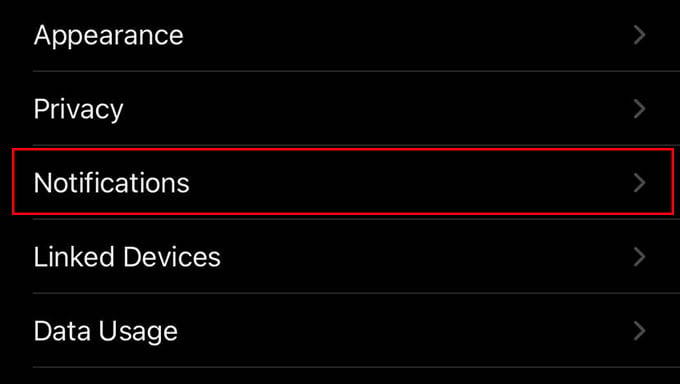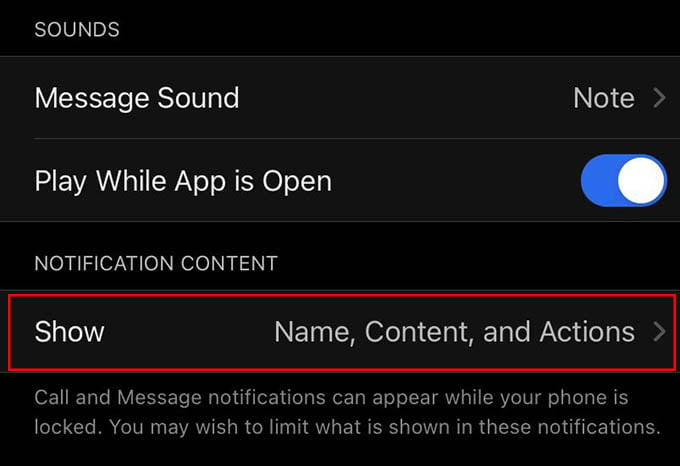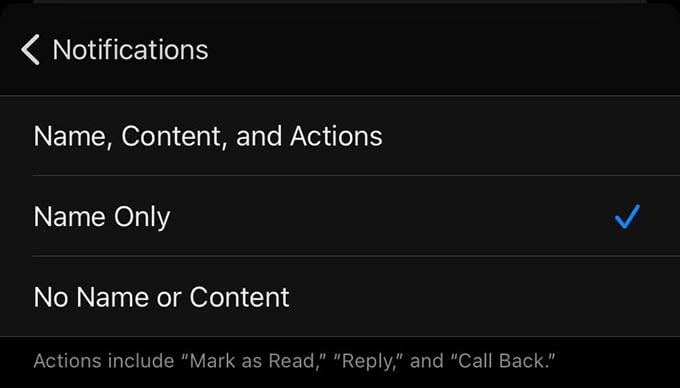Here we will show you how to hide message contents from Signal app notifications on your phone.
Customize Signal Notification and Hide Preview Contents
As a privacy-focused messaging app, Signal lets both Android and iPhone users hide sensitive contents from the notifications. You can use the same method to change the Signal notification privacy settings on both Android and iPhone.
By default, the Signal notification shows the name, message, and actions. You can choose it to show the name only or to show nothing (no name and content). This will ensure you maximum privacy, even from those who try to sneak-peek at your phone screen. You can customize the Signal notification on all your devices. Once the notifications are customized, further notifications will hide message content or sender name, based on the option you chose.
Δ