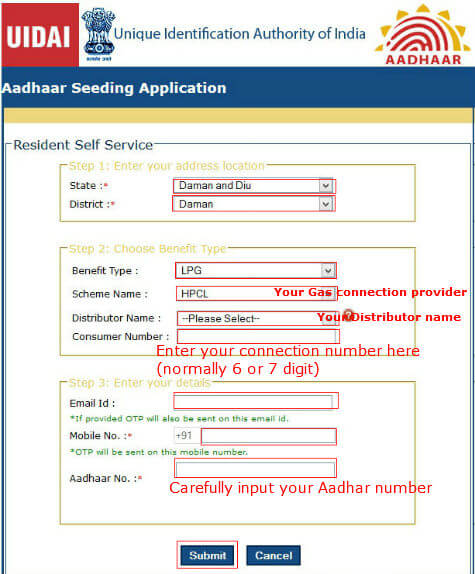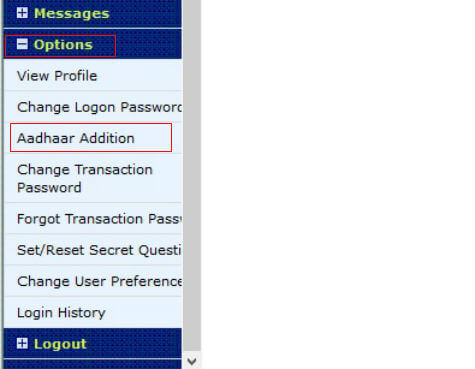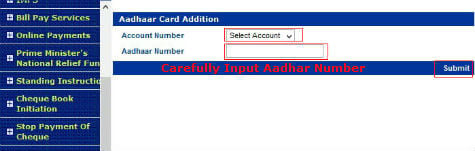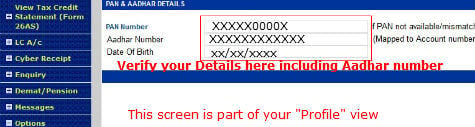This can be avoided if you can do the same from the comfort of your home online. It is possible to do that via internet if you satisfy few necessities. Here we will see the procedure to link your Aadhar number to your Gas connection Account and Bank Account for availing the Direct Beneficiary Transfer scheme. To do this properly we need two things. The first one is an account with the existing Gas connection provider portal which shows your 16 digit connection ID. This is needed here to verify the registration status. Here, we will see the procedure with HP Gas consumer portal. The second thing we needed is a Net-banking bank account which gives us the option to connect your Aadhar number with your Bank Account by online. Few banks are providing such facility online. If you have a State Bank group account or Indian Bank account you can do this without visiting the bank. You can also check other banks Net banking sites for such facility. Here we will see this with Indian bank net banking site. Since Aadhar is a computer database, updating the details can be done online without any worries. The UIDAI who is the Aadhar database maintenance authority gives the flexibility to add some of these details by the user itself. If you want to know more details regarding the available facilities, visit UIDAI website. Here we will be seeing how to link the Gas connection to the Aadhar Number. To connect your Aadhar number and Gas connection account, please click the given link, only after reading the entire process. It may be difficult to remove the wrong Aadhar entries from the records once the entry made, hence kindly input the correct details in the described form. Click here to start registration. After clicking the above link, we will be getting the form to add the Gas connection to your Aadhar number. Fill these details carefully as described in the given image. Except the Aadhar number and Gas Account number, all other fields are drop-down menu’s so that you can easily select required details. Please take care to verify the Aadhar number and Gas Account number before submitting the details as it may be difficult to change these entries later. After filling the form, Click on Submit button. Now you will get One Time Password in your specified mobile number which has to be entered accordingly while prompting.
Now the Aadhar number is linked to your Gas connection. It is not an instantaneous process. Only after verification of your given details, the updating will take place in the Aadhar database for that you will get Notification in your Mobile. If any mismatch entries are there, then the chance of updating is very less. Once you have completed your Aadhar linking to your Gas connection, now you can link your Aadhar number to your Bank Account to receive the cash directly in the Bank Account. To Link your Bank Account to your Aadhar number, open the Net-banking site of your bank and search for the “Aadhar addition” option in it. Once you found that, you can proceed to connect your bank Account with Aadhar number. Click on “Aadhar addition” link in the Net-banking site.
In the opened form you need to input your Aadhar number without any error. After entering all the details, click on Submit to finish the process. Here also, it will take time to get the details updated in your “Profile” after the verification.
You may check your Account “profile” to verify that the Aadhar number got updated. Normally it would get updated within a week for the bank account and Aadhar database.
Once you have got updated the details in both Aadhar database and bank account, then the linking process is completed. You will be a Cash Transfer Complaint consumer, if you are checking in the Gas connection provider portal. To check your present status, you need to register in their portal with your consumer ID. You may go to “Register online account in LPG consumer portal” for registration and status checking of your Aadhar number linking.
Δ