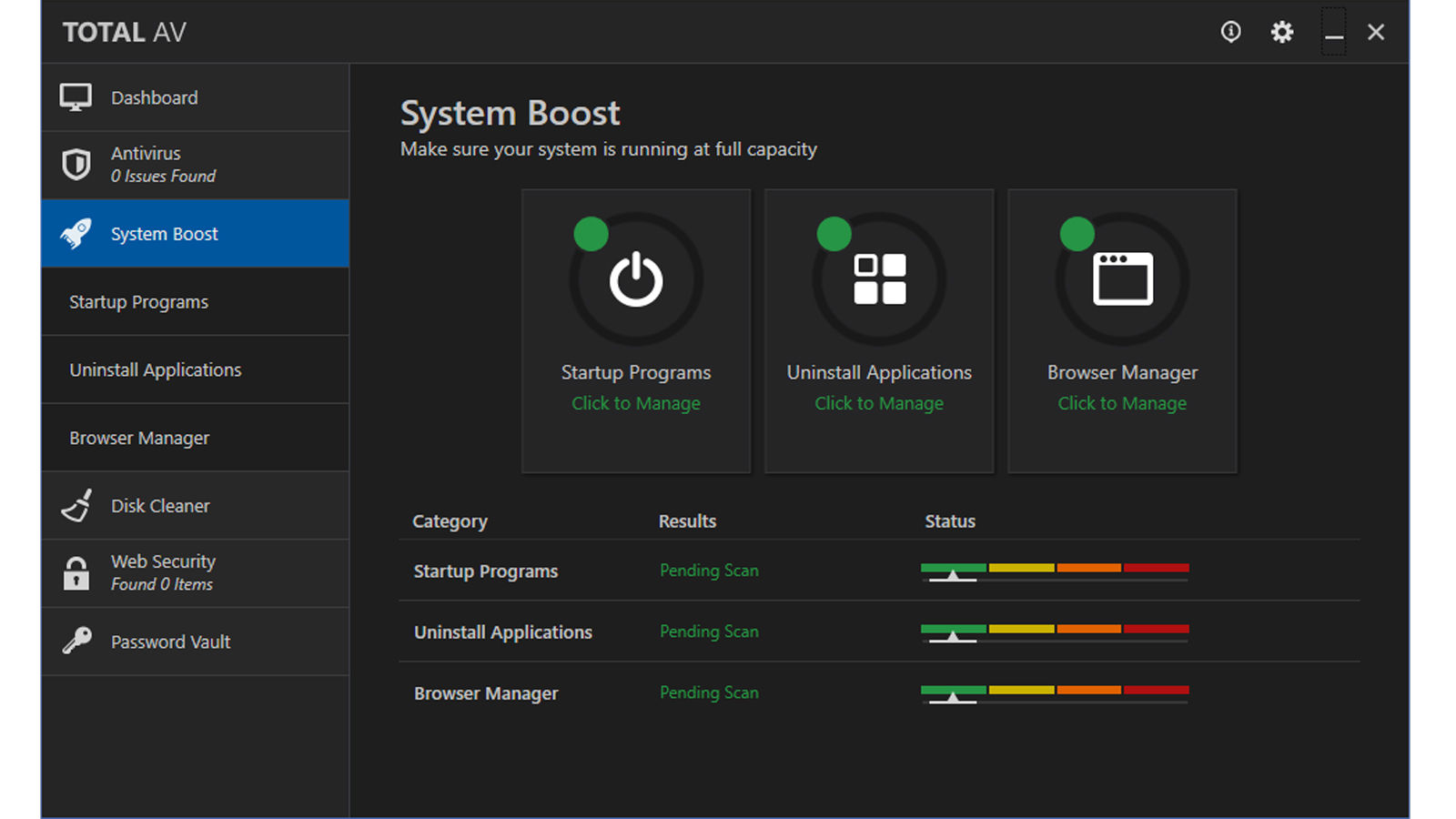How much does Total AV Pro 2018 cost?
On the surface, Total AV Pro 2018 looks like a middle-of-the-road antivirus product with a fairly modest feature set. At £39.95/US$39.95 for 3 users for a year, this isn’t an expensive product and compares well with the other products we’ve tested in our best antivirus round-up. By the look of the facilities on the user interface, the price is appropriate. However, there are interesting hidden depths and future developments to note as we explore in throughout this review. Keep in mind that Total AV Pro 2018’s regular price is £119.95/$119.95, so keep an eye on when your subscription is due to renew after your first year. Additional Total AV options include Essentials subscription, which is £19.95/$19.95 but doesn’t include the Antivirus eBook or the Safe Password Vault. The £59.95/$59.95 per year Ultimate Antivirus adds 24/7 Priority Super-Fast support and Smartphone Optimiser and Protection. You can get any of the three options from the Total AV website here.
Total AV Pro 2018 features
The interface covers all the basic protection areas you’ll see in all of the best antivirus products. Scans (both quick scanning of vulnerable areas and a more in-depth system scan) are both here. System performance boosting and disk cleaning are available, as is web security for a wide range of browsers. There’s also a free password manager (an added extra in some other, more expensive offerings). System Boost allows you to delay the startup of background programs that don’t necessarily need to start at login time. This is now a fairly standard feature of domestic AV products that helps older computers seem a little faster. You can also uninstall applications from the interface, which is basically the same as Windows’ own uninstall functionality. Cookies and histories can also be deleted from all installed browsers. The Disk Cleaner scans for duplicate files that may be silently hogging your precious disk space. You get a list of files on the left, and the location where they’re duplicated on the right. Click Delete and the space is freed. Freeing up system junk is a dark art that most users leave well alone, but TotalAV Pro quickly scans and identifies Recycle Bin content, temporary files, Windows error reports, and Windows update files.These last two categories can really eat into disk space. If your free space falls to a dangerous level, a pop up will also inform you. This is especially important on games machines where the system volume is usually quite small. Web security functionality includes a personal firewall, and there’s also an integrated version of Ad Block Pro ready to install into most major browsers. The Safe Site plugin is interesting in that it features a privacy-enhanced search engine that prevents access to malicious sites. Finally, there’s ID Protection, which is unique in the domestic AV market. Run in conjunction with Experian, ID protection is a comprehensive service that monitors your web presence in a number of ways. The service scans the web for instances of your personal details and reports any misuses. This covers not only email addresses but phone numbers, your drivers’ licence, passport number, bank account number, and credit card numbers. You can also scan court records, social media (Facebook, Twitter, Instagram and Linkedin) for abuses. What’s more, you can also set up a monitor on your credit file to inform you of any unexpected changes that may indicate fraud. Already available in the US, unfortunately, Identity Protection is set to be rolled out to UK customers. We were told it is coming, but our contact couldn’t give a timescale. When it does appear, this kind of pro-active ID protection could be a game-changer. If you purchase the optional unlimited VPN (£39/$39 per year), this automatically kicks in when using insecure public WiFi connections. A couple of the destination servers are called WindFlix US and WindFlix UK. These are designed to allow you to access an “expanded” Netflix library depending on where in the world you are. They work very well, and allowed me to access Netflix US content without a hitch. After initial installation on Android, you’re treated to a comprehensive system tuning process. This clears the cache, deletes duplicate photos, optimises memory and so on. It’s very thorough. Then you’re asked if you’d like to connect to the VPN (if installed). Unfortunately, we couldn’t connect to Windflix US or UK on Android. After a few seconds, the connected was rejected, though the other destinations seem fine. There’s also no parental control or anti-theft functionality here, both of which are fairly standard features on contemporary offerings and are a definite black mark against the product. There is a Family Pack option for an extra £29.99/$29.99, but this seems from the web site to be an expansion of the user count from 3 to 5 rather than being a parental control package. There’s no right-click scanning and shredding of files, and there seems to be no way of submitting a sample for analysis in the cloud. There’s also no explicit ransomware module, or the ability to at least prevent unauthorised changes to files in certain directories without your say so. The promise of the advanced ID protection facilities offered by Experian does make TotalAV an intriguing option for the future, however.
Related articles for further reading
All security news Do you really need antivirus on Windows? Can Macs get viruses? Do you really need antivirus on Android? How to remove a virus from Windows How to remove a virus from Android Best antivirus software for Windows (plus free options) Bitdefender vs Norton Best antivirus software for Android Best antivirus deals Best VPN services (plus free options) Best VPN deals