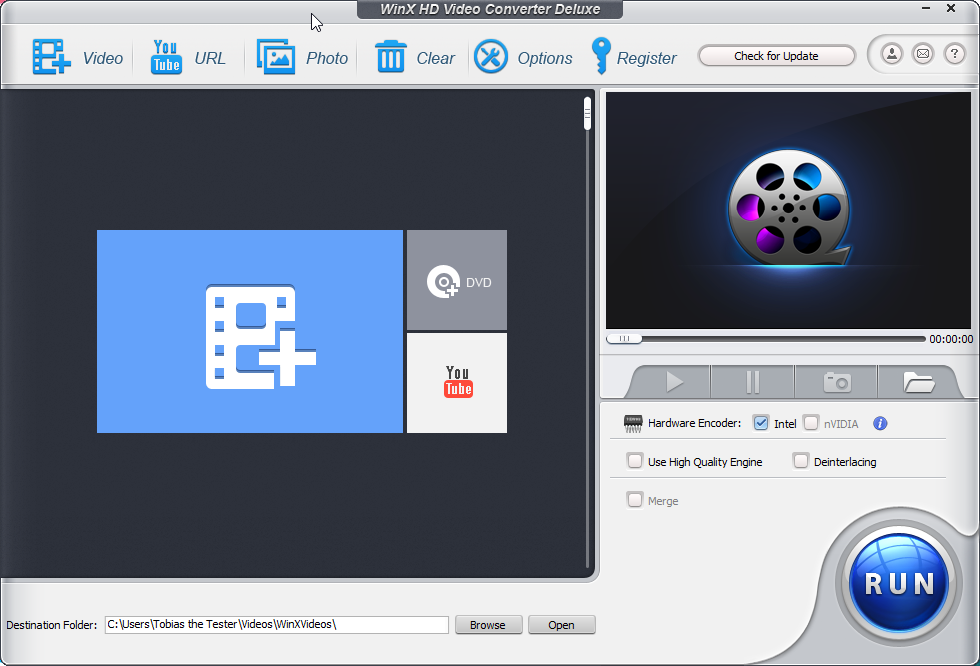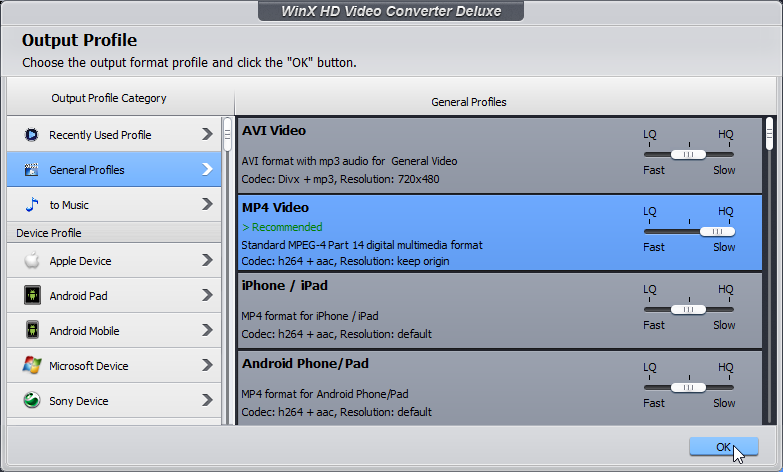The only problem is that not all the video you want to watch is available to download in MP4. There may be old movies you’ve collected on DVD or old MKV, or MPEG-2 and WMV files you have sitting on a hard drive and still want to be able to play. There could be content you stream from YouTube that you’d like to have offline access to on your tablet or smartphone. It’s frustrating to have a file format so popular and universally supported but have no way to get your content in it.
The good news, then, is that there is a way to convert DVD or video to MP4, thanks to the media specialists at Digiarty Software and their WinX DVD Ripper Platinum and WinX HD Video Converter Deluxe apps. If you want to get to grips with either program you can not only download a free but fully-featured trial from the above page but get the full version at a huge discount from the company’s holiday offer: https://www.winxdvd.com/specialoffer/dvd-video-software.htm
Best DVD to MP4 converter: Why use WinX DVD Ripper?
Your DVDs can be taken care of using WinX DVD Ripper Platinum. It rips and converts DVD to MP4 and a range of file formats in one smooth workflow, like H.265, H.264, AVI, WMV, etc. Supporting high-quality engines, it consistently produces great-looking video files, and with hardware acceleration for eight CPU cores, Intel QSV and hyper-threading, not to mention CUDA and NVENC, it can dish them out at a fair old lick. You can even choose which specific DVD titles you want to rip to MP4 video, giving you, say, the movie without the bonus features, and with only the soundtrack and dialogue language you need. In addition, you can crop or trim DVD movies before conversion.
Best video to MP4 converter: Why use WinX HD Video Converter Deluxe?
The latter, WinX HD Video Converter Deluxe, is billed as the ultimate all-in-one Ultra HD video Converter, and it definitely has the features to match. The MP4 video converter can take files in any major – and most minor – video formats, and convert such videos to an MP4 file in the minimum of time with the minimum of fuss. It can convert and download files direct from many streaming services, including YouTube, and even tackle 4K 2160p resolution files. On top of this, you can edit, merge and crop movies, add subtitles in the popular SRT format and select which quality stream or audio language you’d like to download and convert to MP4. For ease, it also features built-in presets, optimising the output for the most popular media players, tablets, games consoles and iOS and Android smartphones.
What makes WinX HD Video Converter Deluxe so effective, however, is that it demolishes all other methods when it comes to balancing quality and conversion speed during video to MP4 conversion. The latest version can use multiple CPU cores and Intel Quick Sync Video technology, not to mention NVIDIA’s NVENC and CUDA, to accelerate encode, decode and conversion processes so that they’re 16x faster than in previous versions and up to 5x faster than other comparable MP4 video converter apps.
What’s more, you can call on the embedded HQ Engine and the Yadif Double Frames De-Interlacing engine to optimise image quality, reduce image noise and enhance definition, minute by minute and frame by frame. Plus, if you need good results but don’t have the storage space or time for great ones, you can balance video quality against conversion speed and file size, getting smaller files faster without any loss of quality.
Walkthrough: How to convert YouTube to MP4 with best quality.
Streaming video from YouTube is one thing, but what if you want to watch offline, or when you’re on the go. Downloading and converting the video to MP4 is easy with WinX HD Video Converter Deluxe.
Step 1. Visit YouTube and copy the URL of the video you want to download. You can even right-click the video and select Copy video address. Now launch the HD MP4 video converter and click the URL button at the top of the screen.
Step 2. You should find the URL you just copied in the source box ready, so click the Analyze button. If not, click Paste and Analyze to start the process. The software will now analyse the stream to find the available resolutions and audio options. Select which steam you want to convert, then click OK.
Step 3. Now select the output option. Choose MP4 video and slide the quality slider towards LQ or HQ, depending on whether you want a slower, but still high-quality conversion (HQ) or a fast one where you’re not so worried about quality. Make your choice, then click OK.
Step 4. Now set the destination folder at the bottom, then turn the HQ Engine and De-Interlacing options on or off. Both will improve quality, and on a fast multi-core laptop or PC you still won’t be looking at a long wait. Now click Run and WinX HD Video Converter Deluxe will spring into action, downloading and converting your video in one seamless exercise.
To conclude, if you want to get your favourite DVD or videos into MP4, the world’s favourite format, WinX DVD Ripper Platinum and WinX HD Video Converter Deluxe are by far the easiest, most effective ways to go. And don’t forget to take advantage of the company’s discount offer for saving.